Quick question: I've designed a print material in Figma using the brand components quickly without going between Illustrator. Can I create outlines, export pdf, and send them to print production? Exports are not CMYK, but I don't want to design again in Illustrator.
I actually use Figma a lot for print for a physical/ecomm side project I’m working on. Hypermatic has a plugin which lets you export to CMYK hypermatic.com/tinyimage/
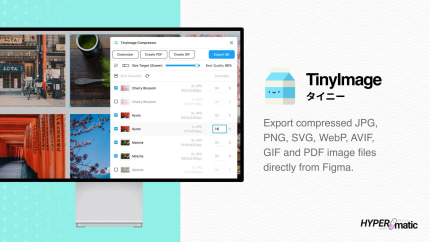
How does it handle cross hairs and cut marks? Does it do preflight? How does it convert the pixels measurement of Figma into metric or imperial standards for printing? How do you set the screen (dots in different angles accumulating CMYK for colours) ratio?
Not sure about all that but I’ve had no issues with printing since using it. I do the conversion form metric to pixels before touching Figma and then just use the pixel equivalent in Figma. For what I’m doing I only use three frames so it’s set it and forget it sort of.
Of course you can print from Figma-created materials. You just have no control over the result whatsoever. Say you want to use 100% Cyan as a colour backdrop on a A5 postcard layout: You’ll find it impossible to have the printshop cut the card without white borders flashing.
You also won’t be able to select 100% Cyan as a backdrop colour, because you can’t emulate it with RGB and any shade of blue you may feel looks like Cyan, won’t be converted to 100% Cyan. These are just two practical examples of problems with Figma and halftone printing.

